Free
Stripe
Pay by card, Apple Pay, Google Pay, bank, and more
Bitcoin
Pay with Bitcoin or swap from other crypto
Ethereum
Pay with ETH or swap from other crypto
Litecoin
Pay with LTC or swap from other crypto
BNB
Pay with BNB or swap from other crypto
You must agree to the terms of service to continue.
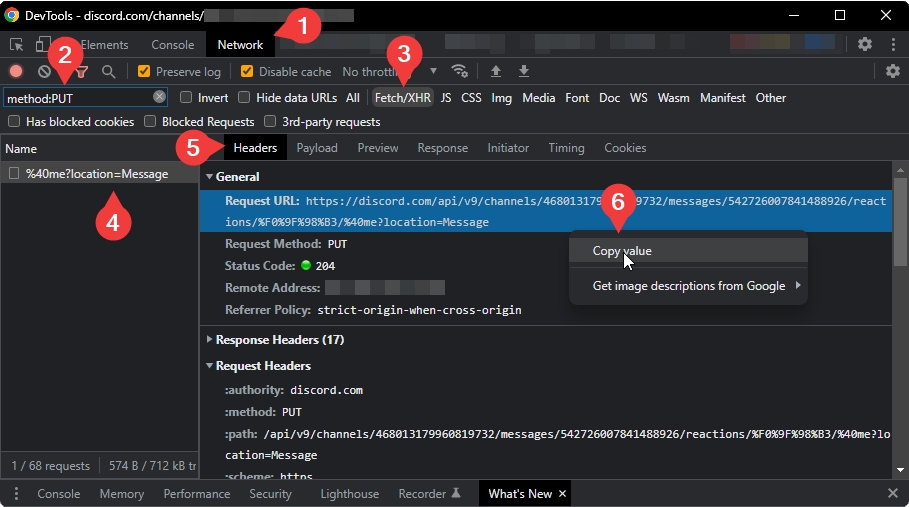 Example link:
Example link: